|
Background
Many people prefer the Crows-foot modeling notation to the
the Visio default. The crows-foot model is based on the
Information Engineering family of systems analysis
techniques and is widely used.
This article explains how to set the options in Visio to use
this Crows-foot data modeling convention. We will confine the
article to that task and assume you already have a model
that displays with the default options. We will use our
Factory2000 database for an example.
The Visio diagram used in these examples can be downloaded at
box.com.
Default Visio Diagram
Below is a diagram of the employees and work orders tables
linked to the labor table using the default notation. Both
relationships are one-to-many. The arrow points to the one
side.
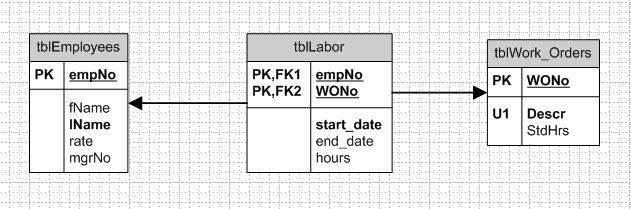
Changing the Modeling Notation
Select the document choice under Database | Options.
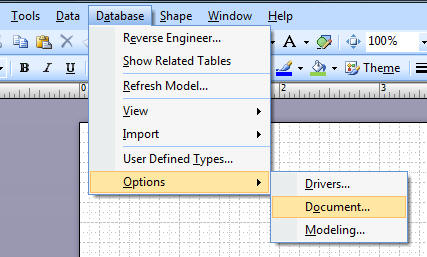
That will launch the Database Document Options dialog box as
shown. Click the relationships tab and check Crow's feet.
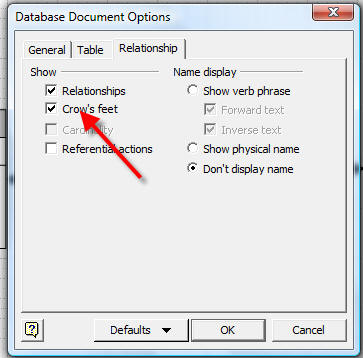
Diagram with Crow's foot Modeling
Conventions
Close the dialog box and observe the model now uses the
Crows-foot modeling notation. The little fanout symbols or
crow's feet point to the many side of the one-to-many
relationships. Most people find this more intuitive than the
plain lines of the default notation.
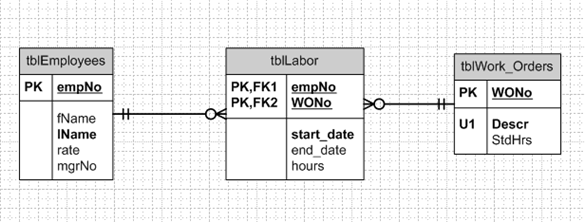
The double line means mandatory and the circle means
optional. This is typical for an intersection table such as
labor. We may have employees or work orders with no labor
records applied. But a labor record must refer to a valid
employee and work order.
Conclusion
We hope you found this short article helpful. It was not
intended to delve into database design or Visio in depth.
The intent was just to provide the student with a quick
reference as to how to establish Crow's-foot modeling in
Visio.
Dan D'Urso
Laguna Niguel, CA 92677
Updated: November 2013
email
articles at dhdurso dot org
|
Class Calendar...
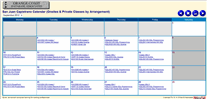
Learn more about our database design courses...

Related Links
Crows feet are best from The Data Administration
Newsletter
|
Submit the form below to be notified of new articles or other
database resources made available...
|
|